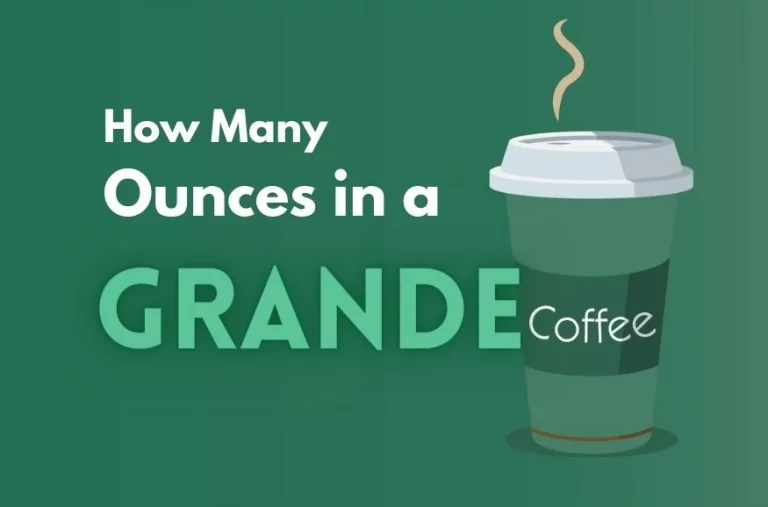Ordering a Medicine Ball on the Starbucks App?
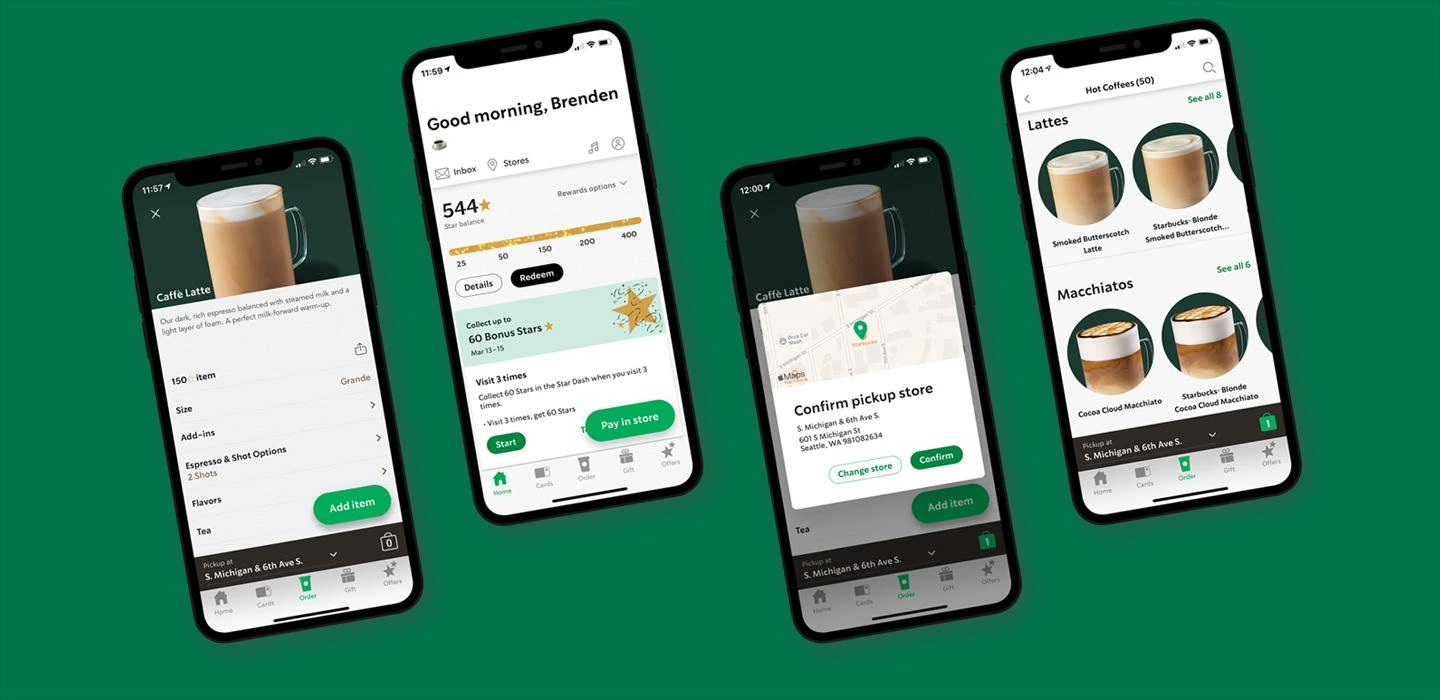
The Starbucks Medicine Ball has become a popular choice among customers seeking a comforting beverage. Originally a secret menu item, this drink gained fame through social media and word of mouth. It’s known for its soothing qualities and unique taste. The ease of ordering a Medicine Ball through the Starbucks app adds to its popularity. This feature allows customers to customize their drink according to their preferences, check their Starbucks gift card balance, and enjoy the convenience of quick pick-up.
What is a Medicine Ball at Starbucks?
A Medicine Ball, also known as the Honey Citrus Mint Tea, is a delightful concoction of tea and soothing ingredients. It combines Jade Citrus Mint™ green tea, Peach Tranquility® herbal tea, hot water, steamed lemonade, and a touch of honey. This drink is not just about taste; it’s also about the experience of enjoying a warm, comforting beverage. Customers often turn to the Medicine Ball when they need a warm, soothing drink, especially during cold seasons or when feeling under the weather.
Origin and Popularity
The Medicine Ball started as a customer-created recipe, becoming a cult favorite. It became so popular through customer recommendations and social media that Starbucks officially added it to the menu. This addition is a testament to the company’s responsiveness to customer preferences and trends.
Ingredients and Health Benefits
The Medicine Ball’s key ingredients include two types of tea, lemonade, and honey. Jade Citrus Mint™ tea provides an invigorating blend of green tea, mint, and lemon grass. Peach Tranquility® tea adds a sweet, fruity flavor. Together, these ingredients create not just a tasty beverage, but one that many believe can help soothe a sore throat and clear the sinuses.
Getting Started with the Starbucks App
The Starbucks app is a convenient tool for coffee lovers and enthusiasts of the brand’s unique offerings like the Medicine Ball. It’s a user-friendly application that brings the entire Starbucks menu to your fingertips. The app not only simplifies ordering but also enhances the Starbucks experience with rewards and customization options. For those new to the app, getting started is straightforward. It involves downloading the app, creating an account, and navigating through its various features.
Overview of the Starbucks App
The Starbucks app is designed for ease of use and customer convenience. It provides a comprehensive view of the menu, including food, drinks, and seasonal specials. The app allows users to customize their orders, pay conveniently, and earn rewards. It’s particularly useful for regular customers, offering a quick and personalized way to order their favorites like the Medicine Ball.
Downloading and Setting Up the App
Downloading the Starbucks app is a simple process, available on both iOS and Android platforms. Once downloaded, you’ll need to create an account. This involves providing basic information and setting up your preferences. The setup process is intuitive, guiding you through each step to ensure a smooth user experience.
Navigating the App’s Features
The app is designed with user-friendly navigation in mind. The home screen gives you quick access to the menu, your previous orders, and the rewards program. It’s easy to find what you’re looking for, whether it’s a new drink to try or checking your ‘Starbucks card balance’. The app also keeps you updated on new products and offers.
Step-by-Step Guide to Ordering a Medicine Ball
Ordering a Medicine Ball, a popular soothing tea drink, is easy using the Starbucks app. The app’s interface is designed to make the ordering process quick and hassle-free. It allows you to search for the Medicine Ball, customize it according to your taste, and add it to your cart. Whether you’re a first-time user or a frequent Starbucks visitor, the app makes it easy to enjoy your favorite drinks.
Searching for the Medicine Ball on the App
To find the Medicine Ball on the app, simply use the search feature. Typing “Medicine Ball” or “Honey Citrus Mint Tea” will bring up the drink. You can also browse through the tea section if you prefer exploring. The app’s search functionality is designed to help you quickly find what you’re looking for.
Customizing Your Medicine Ball Order
Customization is a key feature of the Starbucks app. For the Medicine Ball, you can adjust the sweetness, choose the temperature, or even add extra ingredients. This customization ensures that your drink is made exactly how you like it. It’s perfect for those who have specific preferences or dietary needs.
Adding the Medicine Ball to Your Cart
Once you’ve customized your Medicine Ball, adding it to your cart is just a tap away. The app shows you the final version of your order, including any customizations and the total price. You can then proceed to checkout or continue browsing to add more items to your order.
Payment and Rewards
The Starbucks app offers a streamlined payment process and a rewarding loyalty program. You can set up various payment options, including linking a credit card or a Starbucks card. The rewards program allows you to earn stars with each purchase, which can be redeemed for free drinks and other offers. This system adds value to every purchase, making the app an attractive option for regular customers.
Setting Up Payment Options
Setting up your payment options in the Starbucks app is straightforward and secure. You can link a credit or debit card, or use a Starbucks gift card. The app also supports mobile pay options for added convenience. This setup makes the checkout process fast and easy, allowing for a seamless ordering experience.
Earning and Redeeming Rewards
The Starbucks rewards program is an integral part of the app. You earn stars with each purchase, which can be redeemed for free drinks, food items, or other rewards. The app tracks your stars and shows you how close you are to your next reward. It’s a great way to get more out of your Starbucks visits.
Starbucks Card and Mobile Pay Benefits
Using a Starbucks card or mobile pay through the app offers several benefits. It simplifies the payment process, making it faster to complete your order. You also get the added advantage of earning extra stars on purchases made with your Starbucks card. This feature is particularly convenient for those who frequently visit Starbucks.
Pickup and Delivery Options
Using the Starbucks app to order a Medicine Ball offers convenience and efficiency. You can choose between pickup and delivery options, depending on your preference and location. The app allows you to select your nearest Starbucks store for pickup. For those who prefer delivery, Starbucks has partnered with various delivery services. This flexibility caters to different customer needs, whether you’re on-the-go or prefer to enjoy your drink at home.
Choosing Your Pickup Location
When ordering through the Starbucks app, you can easily select your preferred pickup location. The app displays nearby Starbucks stores, showing ‘My Partner Hours’ to indicate the best times for pickup. You can choose the most convenient location based on proximity or wait times. This feature makes it easy to grab your Medicine Ball on the way to work or during a busy day.
Delivery Options through the App
- Partner Delivery Services: Starbucks partners with major delivery services to bring your order right to your doorstep.
- In-App Delivery Selection: You can choose delivery directly within the Starbucks app.
- Real-Time Tracking: The app provides real-time tracking for your delivery, so you know exactly when to expect your Medicine Ball.
Estimated Wait Times and Notifications
- Wait Time Information: The app provides estimated wait times for both pickup and delivery orders.
- Order Progress Notifications: You’ll receive notifications about the progress of your order, from preparation to readiness.
- Adjusting Pickup Times: If there’s a delay, the app allows you to adjust your pickup time accordingly.
Tips for a Smooth Ordering Experience
To enhance your Starbucks app experience, especially when ordering a Medicine Ball, certain tips can be helpful. Understanding the best times to order can reduce wait times. Familiarizing yourself with troubleshooting common app issues ensures a hassle-free process. Also, knowing how to contact customer support can resolve any unexpected problems promptly. These tips are designed to make your Starbucks app experience as enjoyable as the drink itself.
Best Times to Order
Morning hours can be busy at Starbucks, with a rush of customers ordering their daily coffee. Mid-afternoon tends to be a quieter time, making it ideal for ordering specialty drinks like the Medicine Ball. Avoiding peak hours can significantly reduce your wait time. The app’s ‘Check Starbucks Card Balance’ feature also helps you manage your payments smoothly during these times.
Troubleshooting Common App Issues
- Login Problems: Ensure your login credentials are correct and reset your password if necessary.
- App Freezing or Crashing: Restart the app or your device to resolve temporary glitches.
- Payment Issues: Check your linked payment method or Starbucks card balance to ensure smooth transactions.
Contacting Customer Support
- In-App Support: Use the help section in the app for quick solutions to common issues.
- Phone Support: For more complex problems, phone support is available.
- Feedback Feature: Use the app’s feedback feature to report issues or suggest improvements.
Alternatives and Variations
Exploring alternatives and variations to the Medicine Ball can enhance your Starbucks experience. The Starbucks app offers a range of health-conscious choices. Whether you have specific dietary preferences or are looking for something new, the app has options to suit every taste. Customizing drinks and trying seasonal offerings are just a few taps away.
Exploring Other Health-Conscious Choices
Starbucks offers a variety of health-conscious drinks besides the Medicine Ball. Options like green teas, herbal infusions, and low-calorie drinks cater to health-minded customers. The app provides detailed information on each drink, helping you make informed choices. Seasonal and limited-edition offerings add excitement and variety to your beverage selection.
Customizing Drinks for Dietary Preferences
- Dairy Alternatives: Choose from soy, almond, coconut, or oat milk for your drinks.
- Sugar-Free Syrups: Opt for sugar-free syrups if you’re watching your sugar intake.
- Customizing Tea Blends: Mix and match different teas to create your personalized blend.
Seasonal and Limited-Edition Offerings
- Seasonal Specials: Keep an eye out for seasonal specials that often include unique, health-conscious options.
- Limited-Edition Drinks: Try limited-edition drinks for a unique twist on your regular beverage choices.
- App Notifications: The app sends notifications about new and limited-time offerings, so you don’t miss out.
Customer Experiences and Reviews
Customer feedback and reviews are an important aspect of the Starbucks app experience. They provide insights into popular items like the Medicine Ball and help new customers make informed choices. The app also offers a platform for customers to share their own experiences, contributing to the Starbucks community.
What Customers Say About the Medicine Ball
Customers often praise the Medicine Ball for its soothing and comforting qualities. Reviews on the app highlight its taste, the right balance of ingredients, and its effectiveness in providing relief during colds. These testimonials can be helpful for others looking to try the drink for the first time.
Sharing Your Own Experience on the App
The Starbucks app encourages customers to share their experiences and reviews. Whether it’s about the Medicine Ball or any other menu item, your feedback can help others. Sharing your experience is simple – just navigate to the item you ordered and leave a review. This feature builds a community of Starbucks enthusiasts, sharing and learning from each other’s experiences.
Conclusion: Enjoying Your Starbucks Medicine Ball
Ordering a Medicine Ball on the Starbucks app is a straightforward and customizable experience. The app’s user-friendly design makes it easy to find, personalize, and purchase this popular beverage, catering to individual preferences. With the added convenience of payment options and the rewards program, the app enhances the overall Starbucks experience. Customer reviews and feedback on the app provide valuable insights for new and regular users alike. Overall, the Starbucks app offers a seamless and enjoyable way to enjoy the comforting qualities of a Medicine Ball anytime, anywhere.